Would you like to generate a Quick Response (QR) code for your website? If yes, then this content is for you!
A QR code is a type of barcode that can be scanned using a smartphone camera. By creating a QR code for your website, users can easily access your website by scanning the code with their phone.
There are many ways to generate a QR code, and I'll share how to do it so you don't have to go through the hassle of searching and failing testing.
1. Browser Extensions QR Code Generators
Browser extensions are software programs that extend the functionality of your web browser.
QR code generators are a type of browser extension that allows you to create QR codes directly from your browser. These QR code generators work by converting the text, URL, or other data you input into a QR code image that you can scan with your smartphone or other QR code reader.
2. Platforms QR Code Generator
These are platforms such as Canva, or websites that offer services for you to generate QR code, and save them in an account.
These platforms offer more than generating or creating QR code but to also customize, add colors, frames, higher quality resolution and so many more than a straight forward generator.
So, if you feel creative and want to make sure that you can go back to those files or QR code, then this is a great option for you.
3. QR Code Mobile Applications
In case you do not want to use either extensions or websites for creating QR codes, you can choose to download a mobile application that offers the same functionality.
These mobile applications are designed to provide you with greater flexibility, allowing you to generate QR codes using any device, including your mobile phone.
With the help of these applications, you can create QR codes with ease and convenience, and share them with others seamlessly:
- QR Code Reader and Scanner: Barcode Scanner
- QR Code Generator & Barcode Scanner (By EZ to Use)
- Barcode Scanner - QR Code Scanner (By TWMobile)
And so many more!
Additionally, mobile applications often come with additional features, such as the ability to customize your QR code's design or track its usage, making them a great option for businesses and individuals alike.
4. Generate QR code using Microsoft Excel
Yes! You heard it right, using excel or spreadsheet you can easily generate multiple qr code with just one FORMULA!
=IMAGE("https://api.qrserver.com/v1/create-qr-code/?size=150x150&data=<"&exactplacewebsiteurlhere&">")
You will need to change the exactplacewebsiteurlhere to the placement or slot of your website for example in my photo above is A1
then hit on ENTER > you can adjust the size of the box to your liking:
The guide has come to an end and I sincerely hope that the information provided will assist you in making an informed decision on the most suitable option for generating a QR code. ✌
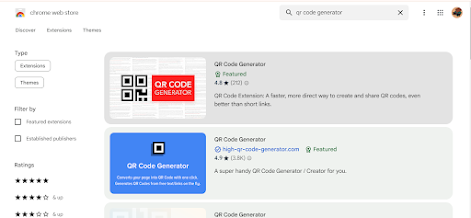






No comments:
Post a Comment